MyPhone v2.40 - Turn Your Nokia 5800 and N97 Into iPhone (NEW!!!)
Do you sometimes feel to make your Nokia 5800 look more like Apple Iphone? Have you ever wanted to enjoy Iphone experience on 5800? Well if you are looking for a way to turn your 5800 UI to look like the iPhone’s, here is the application for you.
MyPhone V2.40 powered by S60 OS, is a Flash-based application that replaces your standby screen and S60 UI and gives your 5800 phone an iPhone-like user interface and look, complete with a few widgets, notifications, multiple home-screens and customizable application shortcuts. This application enhances your phone as a flexible & strong platform to play game and access internet, also added the Speed Dial function according to many users’ feedback.
Features:
1. Fully emulate MyPhone UI in outlook, move icons, changes icons
2. SMS and Call notifier
3. Memo Deduction embedded.New!
4. Memo Mosaic embedded.New!
5. Speed Dial. New!
6. Sketchpad (only for S60 5th os)
7. Alternative List Mode (only for S60 5th os)
8. Auto-lock (only for S60 5th os)
9. Set lock screen on/off by yourself.
10. Support Landscape mode for iStyle SMS. (N97 & N97 mini only)
11. iStyle SMS conversation, you can schedule the SMS with senders list, easily to read or delete SMS. (only for S60 5th os)
12. Set MyPhone start automatically when power on.*
13. Add 3rd part icon by pick through list, no needing self input anymore. (only for S60 5th os)(Java application cannot launched)
14. Worldwide Weather
15. RSS Reader, with seamlessly reading data method
16. Customized wallpapers
17. MMMOOO Premium Service
18. Fully functional, all operations can be done via MyPhone
19. You can switch MyPhone UI into S60 UI and the other way round seamlessly
To use the Speed dial function, just go to MySetting -> MyAPP & Links, Replace the appname with your preferred friend’s name and the exename with the respective friends phone
number. Then choose an icon and click add to find the speed dial icon on your homescreen.
Installation instructions MyPhone 2.40 full:
1)Install MyPhone 2.10, run it once, also run once the MySettings, then exit.
2)Then keep overwriting with MyPhone v2.20 then with v2.30 then finally with v2.40 and voila, now u should have FULL v2.40.
Download :
http://rapidshare.com/files/316667296/MyPhone_v2.40_Nisa_www.dl4all.com.rar




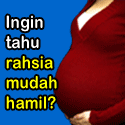




0 comments:
Post a Comment